Call 0333 003 0518
- Wooden Sheds Overlap Sheds Shiplap Sheds Tongue and Groove Sheds Pressure Treated Sheds Dip Treated Sheds Metal Sheds Plastic Sheds
- All Shed Sizes 5x3 Sheds 5x4 Sheds 6x3 Sheds 6x4 Sheds 7x5 Sheds 7x7 Sheds 8x6 Sheds 8x8 Sheds 10x6 Sheds 10x8 Sheds 10x10 Sheds 12x8 Sheds 12x10 Sheds 14x8 Sheds 16x8 Sheds
- Garden Workshops Cheap Sheds Large Sheds Small Sheds Pent Sheds Corner Sheds Lean To Sheds Potting Sheds
- Shed Accessories Shed Bases Shed Shelving Pet Houses Timber Treatments
- Wooden Garden Storage Metal Garden Storage Plastic Garden Storage Small Garden Storage Large Garden Storage
- All Garden Storage Bike Storage Log Stores Wheelie Bin Storage Garden Storage Boxes Garden Storage Benches Garden Cushion Storage Garden Tool Storage Decorative Garden Storage
- Garages Metal Garages Motorbike Garages Wooden Garages Carports
- Garden Bars Garden Arbours & Pergolas Garden Arches Gazebos Wooden Gazebos Garden Decking Decking Kits Door Canopies Patio Covers & Garden Awnings Garden Sleepers
- Garden Furniture Garden Chairs Garden Tables Garden Benches Garden Furniture Sets Wooden Garden Furniture Grow Your Own Planters Raised Beds Compost Bins Cold Frames
- Outdoor Accessories Solar Lights BBQs & Ovens Patio Heaters & Fire Pits Outdoor Toys Swings and Slides
My Basket
Checkout using your account
Checkout as a new customer
Creating an account has many benefits:
- See order and shipping status
- Track order history
- Check out faster
- Home
- Shedstore - Pick a Day Service
Pick a Day Service
Get your order delivered at your convenience
As part of our goal to provide the best possible online shopping experience for our customers, we offer a Pick-a-Day Delivery service for many of our products.
What is Pick-a-Day Delivery?
As the name suggests, the pick-a-day service allows you to pick your delivery date.
This enables you to choose a day which is most convenient for you. This may allow you to prepare your garden, get a base laid or simply organise for someone to be home to take the delivery.
Charges for Pick-a-Day
Pick-a-Day delivery, if available on a product, is free with the following exceptions:
- Some remote postcodes may incur a delivery charge
- Fencing and decking orders under £200 will incur a delivery charge of £24.99. Pick-a-Day delivery on eligible fencing and decking products totalling over £200 is free.
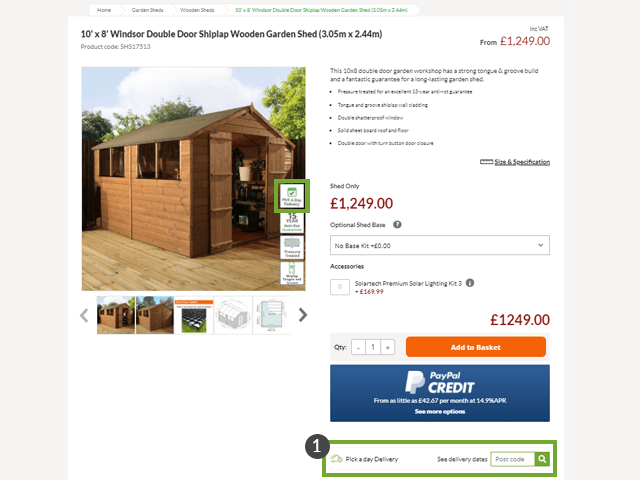
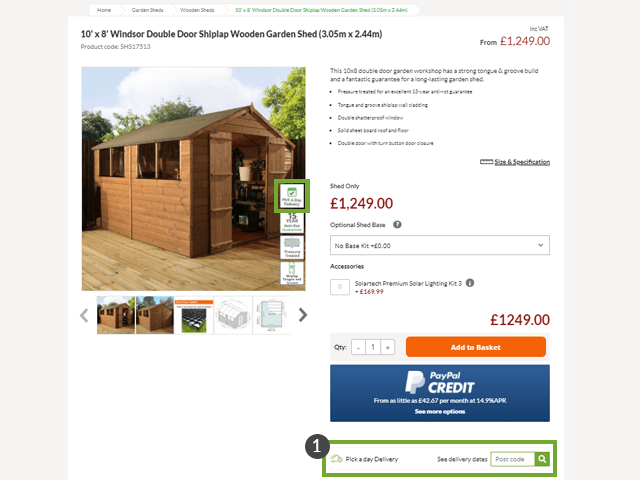
Pick-a-Day Availability on Products
This service is available for selected product deliveries to most mainland UK addresses.
If a product is available for Pick-a-Day Delivery, the delivery icon on the image will indicate this.
Under the "Add to Basket" button and to the left of the postcode checker, the availability of Pick-a-Day Delivery will also be stated.
If you enter your postcode into the postcode checker, it will confirm if Pick-a-Day Delivery is available for your location and if any surcharges will apply.
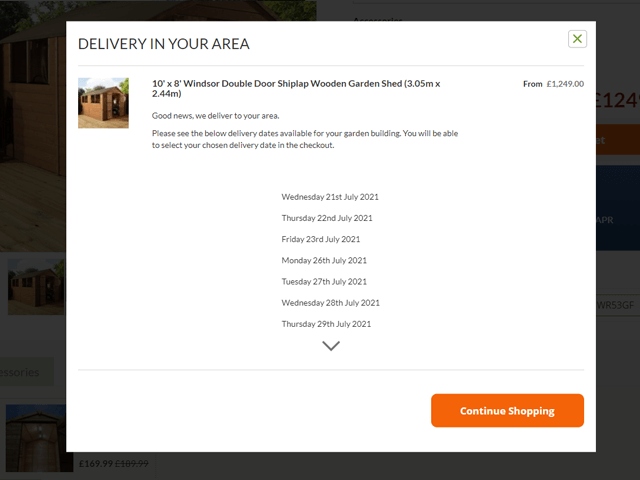
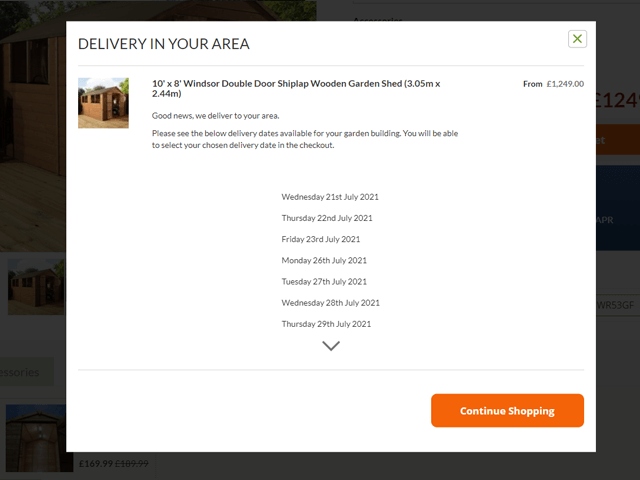
How to choose your delivery day with Pick-a-Day
1. Enter your postcode into the postcode checker.
This will confirm if the product is delivered to your area. It will also show you the next available delivery dates. Click "Continue Shopping" and you will choose your date at checkout.
2. Once you have added the product to your basket, open your basket and select “Checkout Securely”.
3. You will then begin the checkout process. Enter your contact information, enter your delivery address and select "Click to Continue".
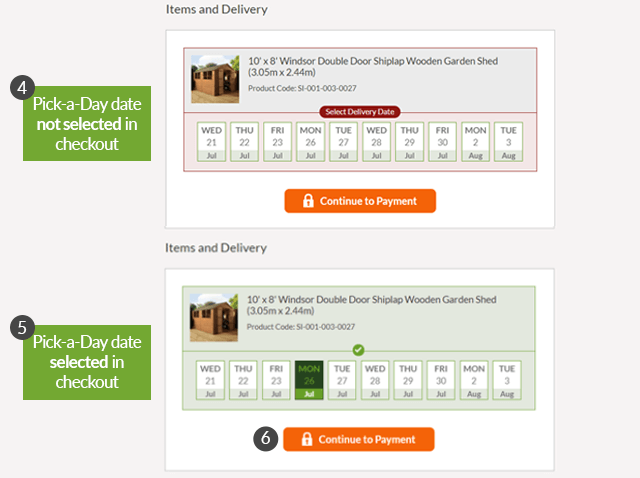
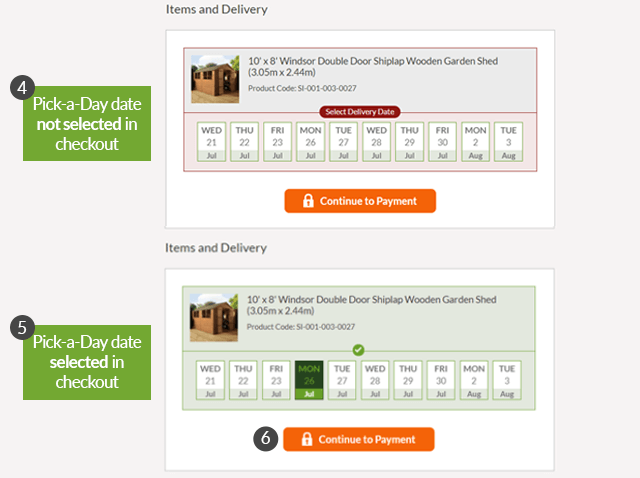
You will now be able to see the Items and Delivery section.
4. A calendar will open up. Click on your desired delivery date. You can scroll left and right to select your preferred delivery date.
5. Once you select a date, the calendar will turn green.
6. Now click "Continue to Payment".
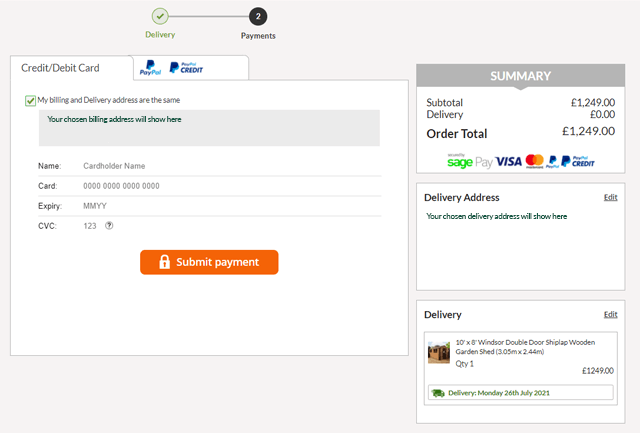
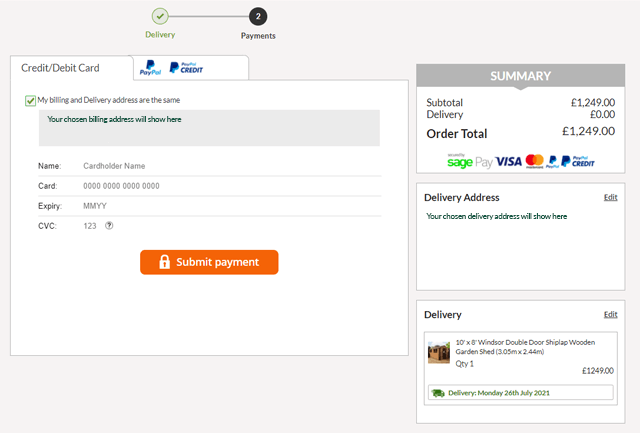
7. The payment screen will show your payment options and will also include a summary showing the order total, delivery address, product purchased and delivery date selected.
If your billing address is different to your delivery address, this can be amended to a different address by unticking the pre-selected tick box and entering your chosen billing address on this page.
8. Once you have paid, you will receive an email with all the details you need.
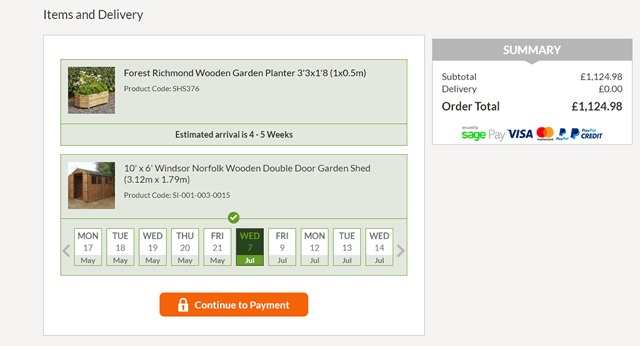
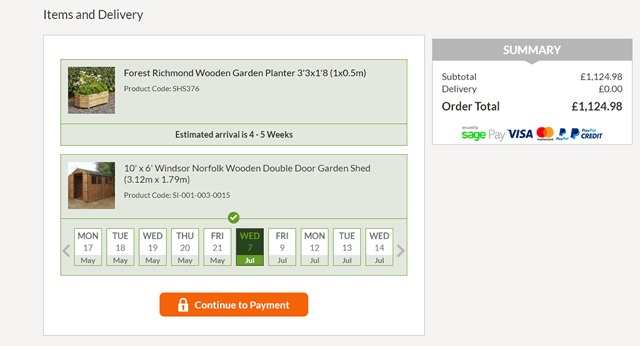
Ordering a Pick-a-Day product with a non-Pick-a-Day Product
A product without the option for Pick-a-Day has a lead time. A lead time, such as 3-4 weeks, is the time in which a product will become available for delivery.
The manufacturer will contact you directly after purchase to arrange a date. The lead time will be stated in the checkout.
Follow the same process as above.
You will see the products listed separately. You will choose the delivery day for the Pick-a-Day product only.
Further Queries
If you have any further questions about deliveries, take a look at our Delivery Information page.




